You can now upload and submit an image or PDF of your MedBen FSA debit card substantiation receipts on the desktop version of MedBen Access!
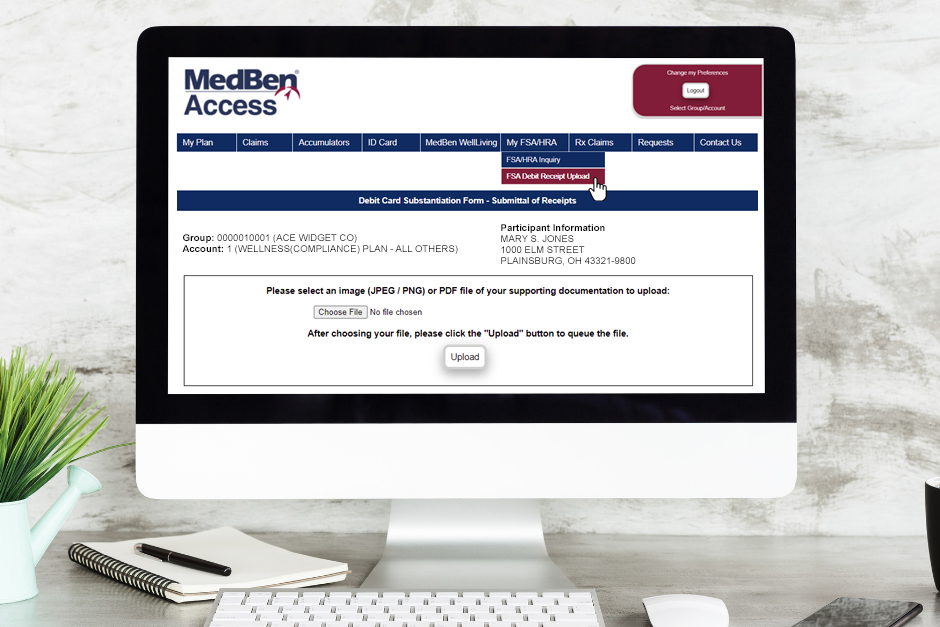
To submit substantiation receipts, simply:
- Log in to MedBen Access.
- Hover over “My FSA/HRA” on the top menu and then select “FSA Debit Receipt Upload.”
- Follow the instructions to submit your receipt to MedBen for reimbursement from your FSA.
Forms of substantiation include provider bills or receipts, prescription receipts, explanation of benefits (EOB) statements, and certain store receipts. Please review the list on the FSA Debit Receipt Upload page for additional details.
If you have any questions about uploading substantiation receipts, call MedBen FSA Customer Service at (800) 297-1829.