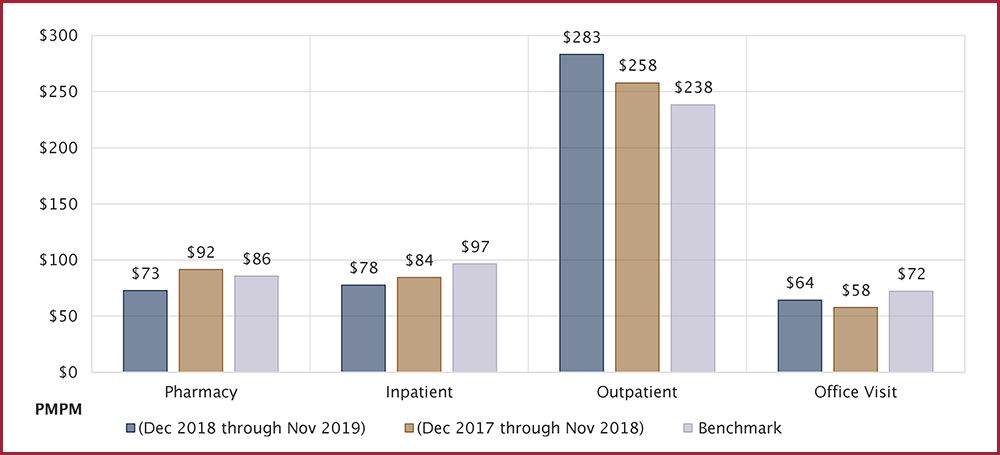 If you’ve participated in a recent plan review with your Account Management team, you’re likely familiar with the Health Plan Snapshot, a report offered through MedBen Analytics. What you may not know is that as the plan administrator, you also can easily generate this report (and many more) in between plan reviews.
If you’ve participated in a recent plan review with your Account Management team, you’re likely familiar with the Health Plan Snapshot, a report offered through MedBen Analytics. What you may not know is that as the plan administrator, you also can easily generate this report (and many more) in between plan reviews.
With the Health Plan Snapshot, clients get high-level data on health plan membership and costs compared to prior periods and set benchmarks. The Snapshot helps you determine positive and negative cost drivers, as well as untapped savings opportunities.
To generate this report from MedBen Analytics’ Executive Analytics Portal:
- Sign on to the portal.
- Select “Reports” from the tool bar located on the left of your screen.
- Search and select “Health Plan Snapshot.”
- Click the blue “Run.”
- Set your desired parameters and benchmarks. We recommend generating the report based on a paid basis.
- Click “Run” again.
- The report will export as a PDF for you to view.
As always, if you have questions about generating MedBen Analytics reports, contact your Account Management team. They are always ready to assist you.
Click here to see a sample MedBen Analytics Health Plan Snapshot.