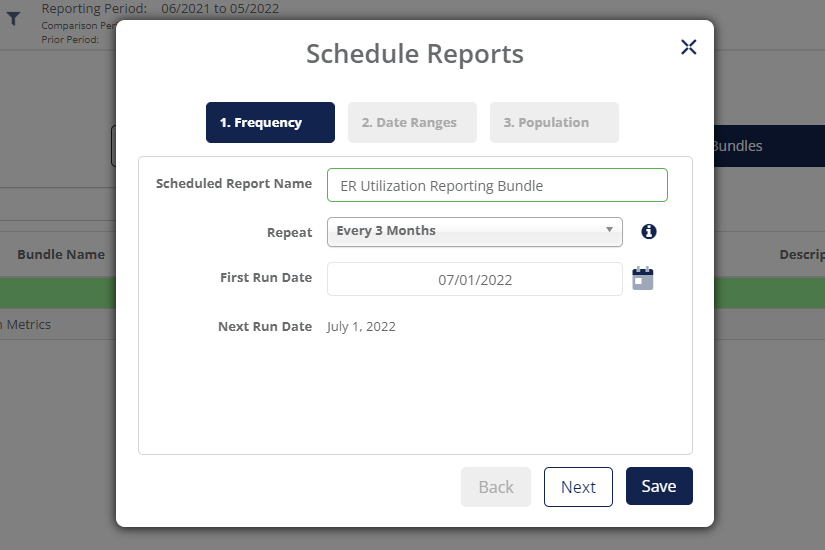The MedBen Analytics employer dashboard offers over 100 reports providing member cost, quality, and predictive insights… and with our auto-generate feature, it’s easy to get the actionable reports you want when you want them, either individually or bundled. As mid-year fast approaches, you’ll find the Report Manager a useful way to view recent plan activity and make informed decisions going forward.
To use the Schedule feature, log into MedBen Analytics and:
- In the Report section, click on the checkbox next to the desired report(s) or bundle(s) you wish to schedule and click “Schedule.”
- Give the report/bundle schedule a name, select the frequency of report runs, and click “Next” (see image below).
- Choose either paid or incurred claim basis, select the date ranges, and click “Next.”
- Select population information and benchmarks, choose report format (PDF, Word, or Excel), and click “Save” to complete scheduling.
If you need assistance in scheduling reports – or if you would like MedBen to schedule them for you – simply contact your Account Management team. They’ll be happy to help!